Web Portal
Alvansa provides a comprehensive web portal that allows you to manage all aspects of your support system from any device, giving you powerful tools beyond what’s available directly in Discord.
Portal
The web portal serves as a centralized management interface for your Alvansa setup:
- Complete Control: Manage all aspects of your support system
- Detailed Analytics: Access in-depth statistics and performance metrics
- Ticket Management: View and manage all support tickets in one place
- Team Management: Organize your support team and track activities
- Knowledge Base Editor: Edit and organize your knowledge base content
Portal Sections
Dashboard
The Dashboard provides an at-a-glance overview of your guild’s support system status and performance:
- Ticket Activity: View ticket statistics including open tickets, tickets opened/closed today, and average resolution time
- Message Analytics: See message activity per channel over the last 24 hours
- Knowledge Base Health: Track published FAQ entries count and publication channel status
- Content Proposals: Monitor proposed FAQ additions and edits awaiting review
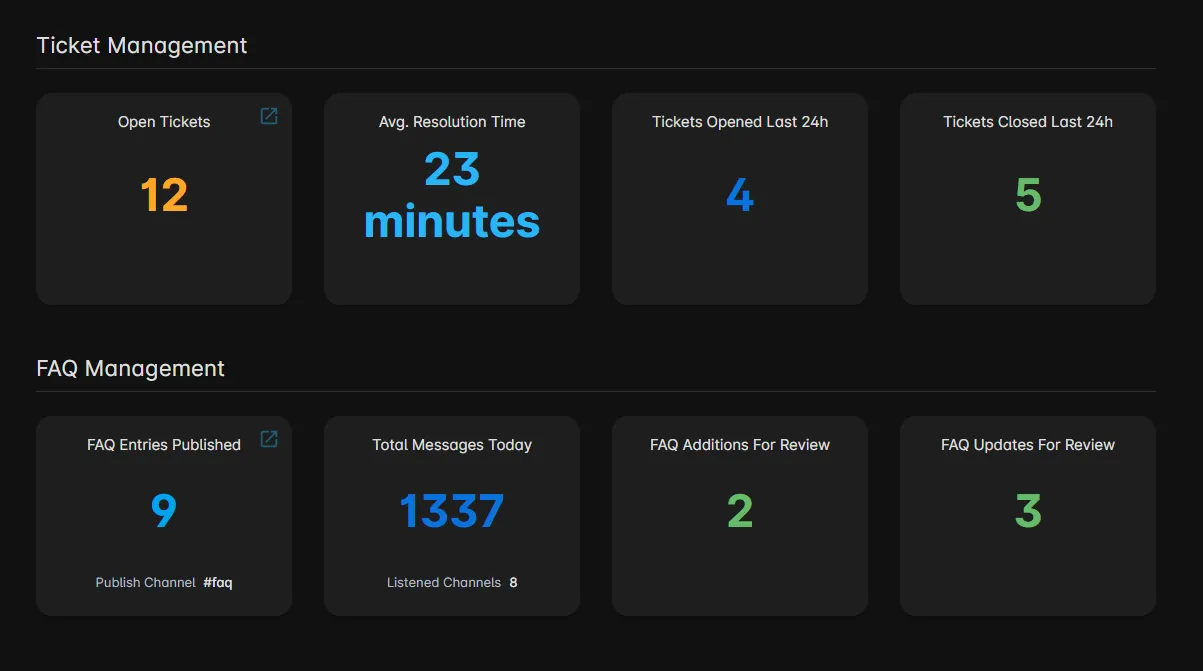
Tickets
The Tickets section offers comprehensive visibility and management for all support tickets:
- Access and filter all active and archived tickets in one centralized view
- Examine detailed ticket information, including user data, timelines, ratings, and resolution status
- Configure all ticket-related settings, including panels, audit logging channels, concurrent ticket limits, and staff roles
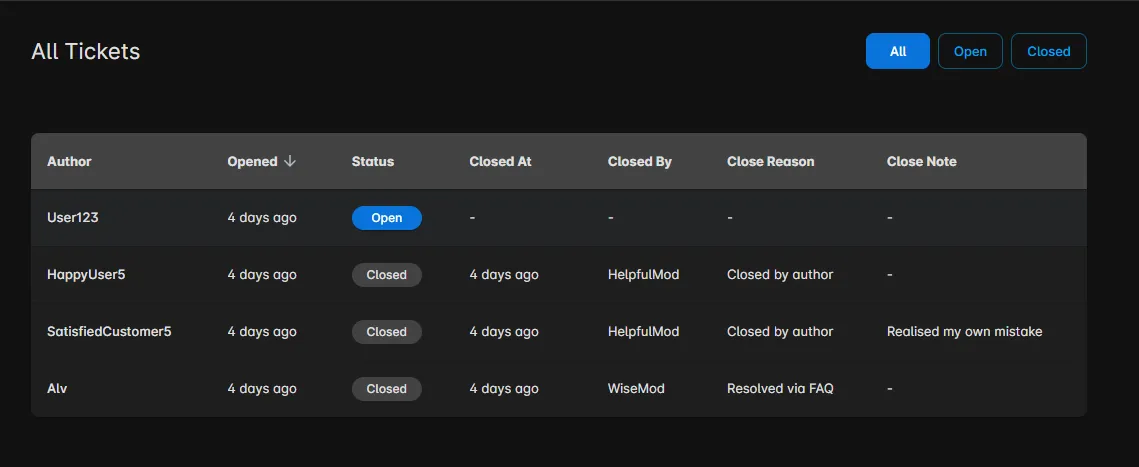
Knowledge Base Management
Take complete control of your knowledge base with powerful content management tools:
- Create, review, and refine all knowledge base entries through an intuitive editor
- Structure content logically with customizable categories and subcategories
- Deploy new entries instantly and update existing content seamlessly
- Monitor entry performance metrics including usage frequency, helpfulness ratings, and search relevance
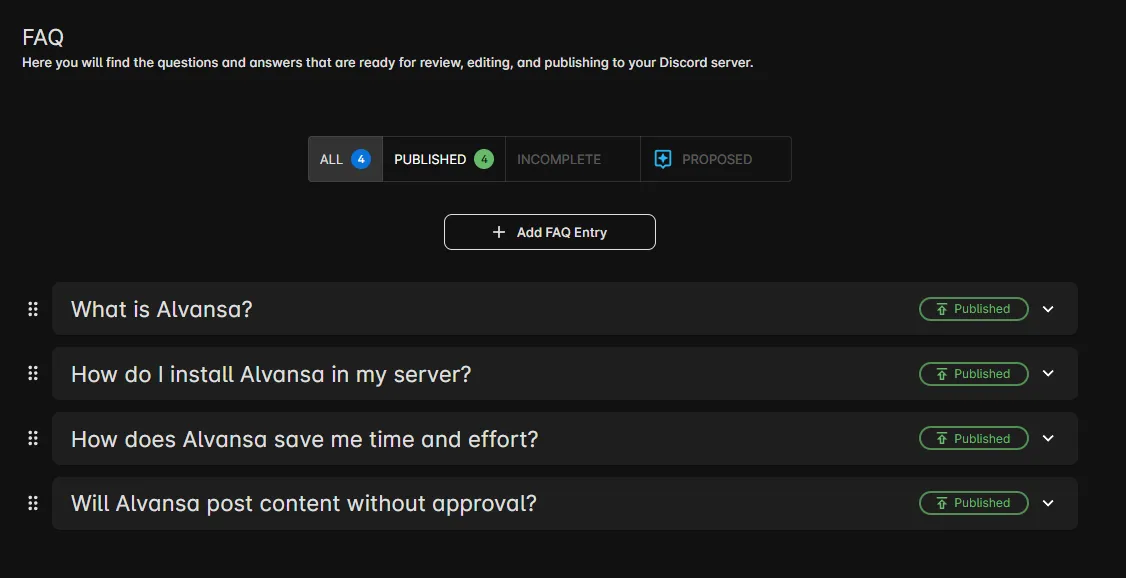
Subscription Management
Easily handle premium subscriptions for your server:
- Portal-purchased subscriptions can be fully managed, including billing details, plan changes, and cancellation
- Discord-purchased subscriptions display essential information with instructions to manage through Discord
- View subscription benefits, feature availability, and upcoming renewal dates at a glance
Permissions
When visiting the portal, users will see different sections and options based on their permissions. Visit the Setting up Permissions guide for more information on how to set up permissions for your team.