Knowledge Base
Alvansa’s knowledge base is a core feature that collects and organizes information from your community interactions, making it available for quick answers and support.
- For premium users, the knowledge base is AI-powered, meaning it learns from your community’s interactions and continuously improves over time. This allows for a more efficient support experience, as common questions can be answered automatically.
- For users on a free plan, the knowledge base is also available but requires manual entry and management.
Input Channels Premium Feature
When you enable channels as Input channels, Alvansa monitors and analyses messages within them to build the knowledge base. These are configured via the portal and can include any public text channel where Alvansa has permission to read messages. You can choose to include or exclude specific channels based on your needs at any time.
Historical Messages
Any channels selected as an input channel during server setup will have the last few months of messages scanned for relevant information, so that Alvansa can help you create a solid knowledge base from day one.
Approving Knowledge Base Entries
To ensure the quality and relevance of your knowledge base, all automatic suggestions from Alvansa require your approval before they are added to the knowledge base. This can be done via the portal, where you will see any proposed additions or updates to your knowledge base. You can review these suggestions and choose to accept or reject them based on their accuracy and relevance.
Publish Channel
The publish channel is where your knowledge base will be displayed as an FAQ. This is optional, but recommended as it gives your members a place to find answers to common questions before reaching out via support tickets.
This is typically a dedicated FAQ channel, but can be any public text channel where Alvansa has permission to post messages. This can be configured via the portal or the /faq channels publish command , and can be changed at any time.
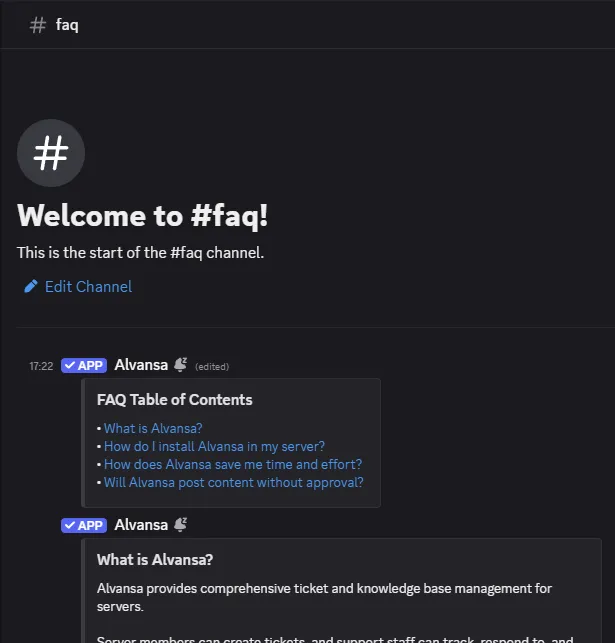
Alvansa will only publish to this channel upon your request. This gives you complete control to review and refine FAQ entries before they become visible to your community. See the Publishing Process section for more details.
Managing Your Knowledge Base
A well-maintained knowledge base ensures your community receives accurate, relevant, and up-to-date information. The Alvansa portal serves as the recommended platform for knowledge base management, offering a comprehensive suite of tools designed for efficiency.
Managing FAQ Entries
Via the Portal
The FAQ entries dashboard in the Alvansa portal provides powerful management capabilities:
- Create New Entries: Quickly add knowledge items through an intuitive form interface
- Edit Existing Entries: Seamlessly update content, categories, and metadata for any entry
- Delete Entries: Easily remove outdated or irrelevant content as needed
- Search & Filter: Efficiently locate specific entries using advanced search or category filters
- Status Management: Control visibility by setting entries as active or inactive
- Reorder Entries: Organize your knowledge base by dragging and dropping entries into the desired order
Via Discord Commands
/faq entries add: Create a new FAQ entry directly from Discord
Entry Management Interface
Each knowledge base entry is structured with these essential components:
- Question: The specific query or topic addressed by the entry
- Answer: The detailed information or solution provided
- Categories: Topic classifications for superior organization and searchability
- Publish Status: Controls whether an entry is visible in the FAQ channel and available for ticket resolution. Setting this to false enables you to develop content without it being published to your FAQ channel.
Publishing Process
When you’re ready to share your knowledge base with your community:
- Thoroughly review all entries for accuracy, clarity, and completeness
- Deploy updates to your Discord FAQ channel using either the “Publish” button in the portal or the
/faq publishcommand within Discord
Ticket System Integration Premium Feature
The knowledge base integrates seamlessly with the ticket system, enabling Alvansa to proactively suggest relevant knowledge base entries when members open tickets. This intelligent assistance helps resolve common issues before they require human intervention, significantly reducing your support team’s workload.